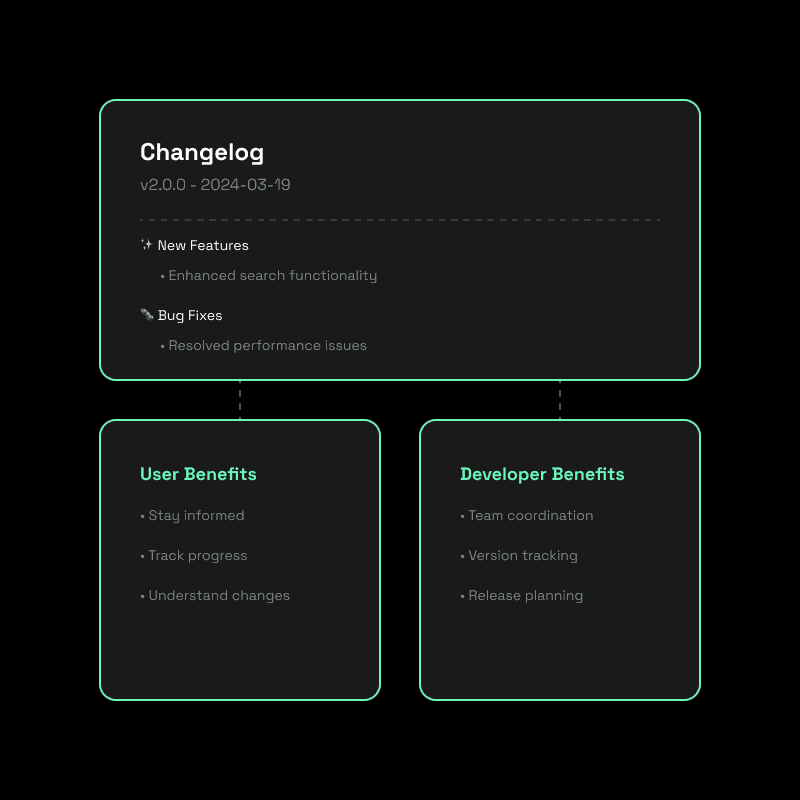Collaboration
How to Write a Changelog: Best Practices & Tips
Dec 18, 2024
In the world of increasing competition, user engagement and effective communication is key to success. One crucial aspect of this communication is keeping users, stakeholders, and fellow developers informed about the changes and updates made to a product. This is where a well-written changelog comes into play. Now we will cover the topic of how to write a changelog.
At its core, a changelog is a log or record of all notable changes made to a product over time. It provides a clear, organized, and concise summary of what has been added, modified, or removed in each version or release. A changelog serves multiple purposes:
It keeps users informed about new features, bug fixes, and improvements, helping them understand how the product has evolved and what they can expect from the latest version.
It helps developers keep track of the changes made by their teammates, making it easier to collaborate, coordinate efforts, and understand the product's history.
It provides a high-level overview of the product's progress, making it valuable for product managers, stakeholders, and anyone else interested in the product's development.
However, writing a good changelog is not always a straightforward task. It requires attention to detail, clear communication, and a focus on what matters most to users and stakeholders. A poorly written changelog can be confusing, misleading, or even detrimental to the company's success.
In this guide, we'll dive into the best practices and tips for writing effective changelogs. We'll cover the key elements that every changelog should include, provide a step-by-step process for crafting clear and concise entries, and share examples of well-written changelogs from popular products. Whether you're a seasoned developer or just starting out, this guide will help you create changelogs that inform, engage, and delight your users.
So, let's get started on the path to changelog mastery!
Key Elements of a Changelog
Now that we understand the importance and purpose, let's dive into how to write a changelog, and the key elements that make up an effective one. Think of these elements as the essential building blocks of your changelog. Just like a recipe needs the right ingredients to produce a delicious dish, a changelog needs these key components to effectively communicate changes to your audience.
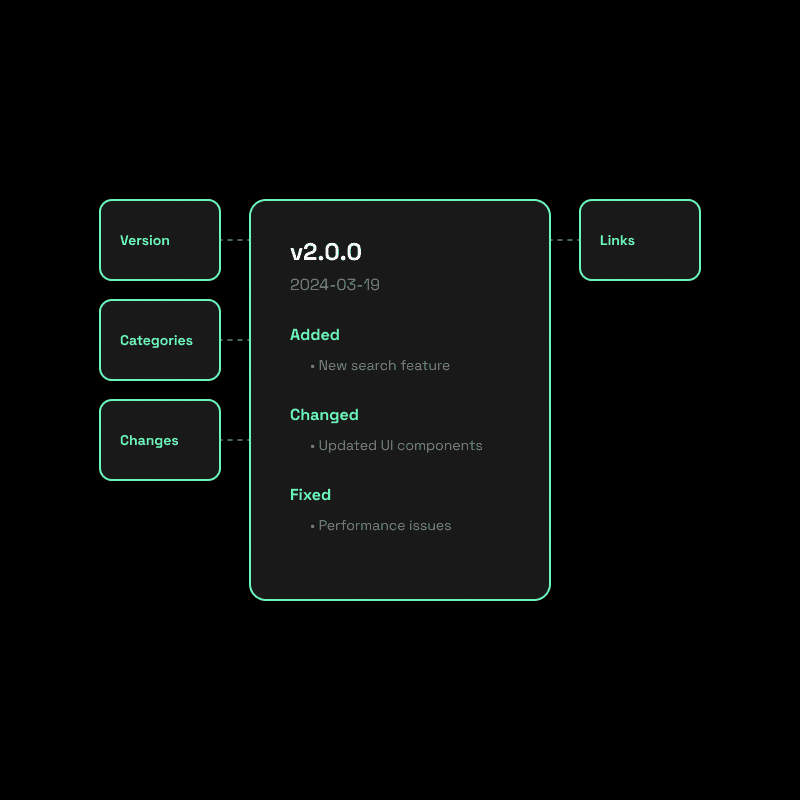
1. Version Number or Release Date
Every changelog entry should be associated with a specific version number or release date. This helps users quickly identify which changes are relevant to the version they are using or interested in. It's like a timestamp that marks a specific point in your product's history.
Imagine you're browsing through a photo album. Each photo is labeled with a date, allowing you to easily navigate to specific moments in time. Similarly, version numbers or release dates in a changelog act as navigational markers, guiding users to the changes that matter most to them.
2. Categorization of Changes
To make your changelog easy to scan and understand, it's essential to categorize the changes made in each version. Common categories include:
Added: New features or functionality introduced in this version.
Changed: Modifications to existing features or functionality.
Deprecated: Features or functionality that are no longer recommended for use and may be removed in future versions.
Removed: Features or functionality that have been removed in this version.
Fixed: Bug fixes and error corrections.
Security: Changes related to security enhancements or vulnerabilities.
Think of these categories as the table of contents for your changelog. They provide a clear, high-level overview of the types of changes made, allowing users to quickly locate the information they need. It's like walking into a library and seeing the books neatly organized into sections like fiction, non-fiction, mystery, and so on. The categories in your changelog serve a similar purpose, guiding users to the relevant changes with ease.
3. Concise, User-Focused Descriptions
When writing the descriptions for each change, it's crucial to keep them concise and user-focused. Your changelog should be written with the end-user in mind, not just for internal development purposes. This means focusing on the impact and benefits of each change from the user's perspective.
Imagine you're explaining the changes to a friend who uses your software but isn't familiar with the technical details. How would you describe the changes in a way that is easy to understand and focuses on what matters most to them?
For example, instead of writing:
"Refactored the database queries to optimize performance."
Consider writing:
"Improved database performance, resulting in faster load times and a smoother user experience."
The latter description focuses on the benefit to the user (faster load times and a smoother experience) rather than the technical details of how it was achieved.
4. Links to Relevant Resources
Whenever possible, include links to relevant resources that provide more context or details about a change. This could include:
Issue or pull request numbers in your version control system (e.g., GitHub)
Documentation pages that explain new features or changes in more detail
Relevant blog posts or release announcements
These links act as signposts, directing users to additional information if they want to dive deeper into a particular change. It's like providing a map with points of interest marked along the way. Users can choose to explore these links if they want to learn more, or they can simply continue reading the changelog for a high-level overview.
5. Consistent Format and Style
Finally, it's essential to maintain a consistent format and style throughout your changelog. This includes using the same categories, date format, and writing style across all entries. Consistency helps make your changelog more readable and professional.
Think of your changelog as a story you're telling about your product's evolution. Just like a well-written story follows a consistent structure and style, your changelog should have a coherent and predictable format. This makes it easier for users to follow along and understand the changes made over time.
Step-by-Step Guide on How to write a Changelog
Writing a changelog might seem daunting at first, but by following a systematic approach, you can make the process more manageable and ensure that your changelog is comprehensive and informative. Let's break it down into smaller, easy-to-follow steps.
Step 1: Determine the Scope of the Changelog
Before you start writing your changelog, it's essential to define its scope. Ask yourself: What period or version does this changelog cover? Are you writing for a specific release, a range of versions, or a particular time frame?
Defining the scope helps you set boundaries and ensures that your changelog stays focused and relevant. It's like planning a trip—you need to know your destination and the route you'll take before you start packing your bags.
For example, let's say you're writing a changelog for version 2.0 of your software. Your scope would be limited to the changes introduced in that specific version, rather than covering the entire history of your product.
Step 2: Gather and Organize the Relevant Changes
With your scope defined, it's time to gather all the relevant changes that fall within those boundaries. This is where you'll need to put on your detective hat and do some investigation.
Start by reviewing your version control system (e.g., Git) for commit messages, issues, and pull requests related to the version or time frame you're focusing on. Look for changes that significantly impact users, such as new features, bug fixes, or performance improvements.
As you identify relevant changes, organize them into categories (e.g., Added, Changed, Fixed) to make your changelog more structured and easy to navigate. You can think of this step as sorting your laundry—you separate your whites, colors, and delicates to make the washing process more efficient and organized.
For instance, if you find a commit that introduces a new search functionality, you would place it under the "Added" category. A commit that fixes a critical bug would go under the "Fixed" category.
Step 3: Write Clear, Concise Descriptions for Each Change
Now that you have your changes organized, it's time to write descriptions for each one. This is where the real magic happens—transforming raw commit messages and issues into user-friendly, informative changelog entries.
When writing descriptions, keep the following tips in mind:
Focus on the impact and benefit to users. Ask yourself: Why should users care about this change? How does it make their experience better?
Use active voice and plain language. Write as if you're explaining the change to a non-technical user. Avoid jargon and complex terminology when possible.
Be concise and to the point. Users should be able to quickly grasp the essence of each change without getting bogged down in unnecessary details.
Let's look at an example. Suppose you have a commit message that says:
Implement search functionality using Elasticsearch
Instead of copying that message verbatim into your changelog, you could write:
Added: - New search feature powered by Elasticsearch, enabling users to quickly find relevant content across the entire platform.
Notice how the revised description focuses on the user benefit (quickly finding relevant content) and explains the change in plain language.
Step 4: Categorize the Changes
With your descriptions written, it's time to categorize each change. As mentioned earlier, common categories include:
Added: New features or functionality
Changed: Modifications to existing features or functionality
Deprecated: Features that are no longer recommended and may be removed in the future
Removed: Features that have been removed
Fixed: Bug fixes and error corrections
Security: Changes related to security enhancements or vulnerabilities
Place each change under the appropriate category to help users quickly scan and find the information they need. Think of it like organizing your spice rack—you group your spices by type (e.g., herbs, spices, blends) so you can easily grab the one you need while cooking.
For example, if you have a change that introduces a new feature and another that fixes a bug, your categorized changelog might look like this:
Added: - New search feature powered by Elasticsearch, enabling users to quickly find relevant content across the entire platform.
Fixed: - Resolved an issue where the application would crash when processing large files.
Step 5: Add Links to Relevant Resources
To provide users with additional context and details, include links to relevant resources whenever possible. These might include:
Issue or pull request numbers in your version control system
Documentation pages that explain new features or changes in more detail
Blog posts or release announcements related to the changes
Adding links is like providing footnotes in a research paper—they allow interested users to dive deeper and learn more about specific changes.
For example, you might update your changelog entry to include links like this:
Added: - New search feature powered by Elasticsearch, enabling users to quickly find relevant content across the entire platform. [Documentation](https://example.com/docs/search) | [Blog Post](https://example.com/blog/new-search-feature)
Step 6: Review and Edit for Consistency and Clarity
Before finalizing your changelog, take the time to review and edit your entries for consistency and clarity. Ensure that:
All entries follow the same format and style
Descriptions are clear, concise, and free of typos or grammatical errors
Categories are applied consistently
Links are functional and relevant
Reading through your changelog with fresh eyes can help you catch any issues or areas that need improvement. It's like proofreading an important email before hitting send—you want to make sure your message is polished and error-free.
Changelog Formatting Best Practices
Picture your changelog as a well-designed magazine article. Just like a magazine layout uses headlines, subheadings, and visual elements to guide the reader's eye and make the content more engaging, your changelog should employ formatting techniques to enhance its readability and usability.
Let's dive into some key formatting best practices that will take your changelogs to the next level.
1. Use a Consistent Template or Structure
Consistency is key when it comes to changelog formatting. By using a consistent template or structure across all your changelog entries, you create a sense of familiarity and predictability for your users.
Imagine if every time you opened a cookbook, the recipes were laid out differently. It would be confusing and frustrating to navigate, right? The same principle applies to changelogs. By maintaining a consistent structure, you make it easier for users to find the information they need and understand how your changelog is organized.
A typical changelog template might include the following elements:
Version number or release date
Brief introduction or overview (optional)
Categorized list of changes (Added, Changed, Deprecated, Removed, Fixed, Security)
Links to relevant resources (issues, pull requests, documentation)
Footer with contact information or links to additional resources
Here's a sample changelog template:
# [Version Number] - YYYY-MM-DD
## Introduction A brief overview of the release or changes.
## Added - New feature 1 - New feature 2
## Changed - Change 1 - Change 2
## Fixed - Bug fix 1 - Bug fix 2
## Links - [Issue #123](https://example.com/issues/123) - [Documentation](https://example.com/docs)
## Contact - Email: support@example.com - Twitter: @example_product
By sticking to a consistent template like this, you create a clear and predictable structure that users can easily navigate and understand.
2. Keep It Readable and Scannable
When it comes to changelogs, readability and scannability are paramount. Users should be able to quickly scan your changelog and find the information they need without getting overwhelmed or bogged down in dense paragraphs of text.
To enhance readability and scannability, consider the following tips:
Use whitespace generously. Add line breaks between sections and individual changelog entries to create visual breathing room.
Employ headings and subheadings to break up content and provide a clear hierarchy of information. Use larger font sizes or bold formatting to make headings stand out.
Utilize lists and bullet points to present information in a concise and easily digestible format. Bullets are especially useful for listing individual changes within a category.
Keep paragraphs short and focused. If a particular change requires a longer explanation, consider providing a brief summary in the changelog and linking to a more detailed resource.
Here's an example of how you might format a changelog entry with readability and scannability in mind:
## Added - **New search functionality**: Users can now search for products by keyword, category, or price range. This feature is powered by our advanced search engine and delivers lightning-fast results.
[Documentation](https://example.com/docs/search) - **Product recommendations**: We've introduced a new product recommendation system that suggests related items based on a user's browsing and purchase history. This feature aims to enhance product discovery and increase cross-selling opportunities.
Notice how the use of whitespace, headings, bullets, and links makes the content more visually appealing and easier to scan.
3. Use a Standard Date Format
When including release dates in your changelog, it's important to use a standard date format to avoid confusion and ensure consistency. One widely recognized and unambiguous date format is ISO 8601, which follows the pattern YYYY-MM-DD.
Using a standard date format helps eliminate any confusion arising from regional variations in date notation. For example, while "05/06/2023" might mean May 6th in some countries, it could be interpreted as June 5th in others. By using the ISO 8601 format, you ensure that your dates are universally understood.
Here's an example of how you might include a release date in your changelog:
# [2.3.1] - 2023-06-15
This clearly indicates that the changelog entry is for version 2.3.1, released on June 15th, 2023.
4. Consider Using a Changelog Management Tool
If you find yourself struggling to keep your changelogs consistent and up to date, you might want to consider using a changelog management tool. These tools can help automate the process of generating and formatting changelogs based on your version control system's commit messages and metadata.
Some popular changelog management tools include:
ChangelogGen: Auto-generated embeddable changelogs, making them functionality oriented with gen AI and focused on SEO capabilities
Keep a Changelog: A project that provides a standardized changelog format and a command-line tool for generating changelogs.
Release Drafter: A GitHub Action that automatically generates release notes based on your repository's pull requests and issues.
Conventional Changelog: A tool that generates changelogs based on commit messages that follow a specific convention.
These tools can help ensure that your changelogs are consistent, well-formatted, and always up to date, without requiring manual effort on your part.
Examples of Well-Written Changelogs
One of the best ways to improve your changelog writing skills is to study examples of changelogs that effectively communicate changes and engage users. By analyzing what makes these changelogs stand out, you can adapt and apply those techniques to your own projects.
Let's dive into a few notable examples and explore what makes them shine.
Example 1: React.js Changelog
React.js, a popular JavaScript library for building user interfaces, maintains a comprehensive and well-organized changelog. Here's an excerpt from their changelog:
## 17.0.2 (March 22, 2021)
### React DOM * Remove an unused dependency to address the [`SharedArrayBuffer` cross-origin isolation warning](https://developer.chrome.com/blog/enabling-shared-array-buffer/). ([@koba04](https://github.com/koba04) in [#20831](https://github.com/facebook/react/pull/20831))
### React Test Renderer * Improve stack trace in React Test Renderer. ([@henryqdineen](https://github.com/henryqdineen) in [#20912](https://github.com/facebook/react/pull/20912))
What makes this changelog effective?
Clear version number and release date: The changelog entry starts with the version number (17.0.2) and the release date (March 22, 2021), making it easy for users to identify the specific release.
Categorized changes: The changes are grouped under relevant subheadings (React DOM, React Test Renderer), making it easy to scan and find information related to specific parts of the project.
Concise descriptions: Each change is described in a clear and concise manner, focusing on the key details and the impact on users.
Links to relevant resources: The changelog includes links to related pull requests and external resources (e.g., the Chrome blog post), providing additional context and details for interested users.
Attribution to contributors: The changelog acknowledges the contributors responsible for each change, giving credit where it's due and fostering a sense of community.
By studying this example, you can see how a well-structured and informative changelog can effectively communicate changes to users and contribute to a positive developer experience.
Example 2: Cypress Changelog
Cypress, an end-to-end testing framework, maintains a changelog that showcases effective use of formatting and visual elements. Here's an excerpt:
## 6.8.0 (2021-03-15)
### Features - **Component Testing:** Add support for Vue 3 Webpack projects (beta). Supports Vue 3 projects using Webpack 4 or 5 with Vue 3.0.6+. Requires `@cypress/vue@^3.0.0` and `@cypress/webpack-dev-server@^1.0.0`. Addresses [#15787](https://github.com/cypress-io/cypress/issues/15787). See [Vue Component Testing Docs](https://on.cypress.io/component-testing-vue) for full details.
### Docs - Recipe for waiting for an element to stop animating using `{ animationDistanceThreshold: 20 }` and retrying the assertion until it passes. Addresses [#15849](https://github.com/cypress-io/cypress/issues/15849). ([@elevatebart](https://github.com/elevatebart))
What stands out in this changelog?
Use of formatting: The changelog uses bold text (
**Component Testing:**) to highlight key features, making them stand out visually and easier to spot when scanning the document.Detailed descriptions: The changes are described in detail, providing context and explaining the implications for users. For example, the Component Testing feature description includes information about supported versions, required dependencies, and links to relevant documentation.
Linkable issue references: The changelog includes references to related GitHub issues using the
#issue_numberformat, making it easy for users to explore the background and discussion around each change.Clear attribution: The changelog gives credit to the contributors involved in each change, acknowledging their efforts and fostering a sense of collaboration.
By incorporating these elements, the Cypress changelog becomes a rich and engaging resource that not only informs users about changes but also provides a deeper understanding of the project's evolution and the reasoning behind each update.
Common Mistakes to Avoid
Writing a changelog might seem straightforward, but there are several pitfalls that can diminish its effectiveness. Just like a chef needs to avoid common cooking mistakes to create a delicious meal, you need to be aware of these potential issues to craft a top-notch changelog. Let's explore some of these mistakes and how to avoid them.
1. Inconsistent Formatting or Categorization
Imagine you're reading a book where each chapter follows a different structure and style. It would be confusing and frustrating, right? The same applies to changelogs. Inconsistent formatting or categorization can make your changelog difficult to navigate and understand.
To avoid this mistake:
Establish a clear template or structure for your changelog and stick to it consistently across all entries.
Use the same categories (Added, Changed, Deprecated, Removed, Fixed, Security) throughout your changelog.
Apply consistent formatting, such as using the same date format, header styles, and bullet points.
Think of your changelog as a well-organized closet. By keeping everything consistently arranged, you make it easy for users to find what they need quickly and effortlessly.
2. Overly Technical or Verbose Descriptions
When writing changelog entries, it's essential to keep in mind that your audience may include users with varying levels of technical expertise. Using overly technical language or verbose descriptions can alienate some users and make your changelog less accessible.
To keep your changelog user-friendly:
Use clear, concise language that is easy to understand, even for non-technical users.
Avoid jargon and acronyms when possible, or provide explanations when necessary.
Focus on the key details and benefits of each change, rather than delving into every minor implementation detail.
Imagine you're explaining the changes to a friend who is interested in your project but doesn't have a deep technical background. How would you describe the updates in a way that is meaningful and accessible to them?
3. Including Irrelevant or Minor Changes
Your changelog should be a curated list of notable changes that are relevant to your users. Including every tiny tweak or irrelevant detail can clutter your changelog and make it harder for users to find the information they care about.
To keep your changelog focused and valuable:
Prioritize changes that have a significant impact on users, such as new features, bug fixes, or performance improvements.
Omit minor changes that don't affect the user experience or are purely internal refactorings.
Consider grouping related minor changes into a single entry to keep the changelog concise.
Think of your changelog as a highlights reel of your project's evolution. By focusing on the most important and impactful changes, you help users quickly understand what's new and what benefits they can expect.
4. Neglecting to Update the Changelog Regularly
A changelog is only useful if it's kept up to date. Neglecting to update your changelog regularly can lead to a backlog of changes that become overwhelming to document and can leave users in the dark about recent updates.
To maintain a current and valuable changelog:
Make updating the changelog a regular part of your release process, just like testing and documentation.
Encourage team members to contribute to the changelog as they make changes, rather than waiting until the end of a release cycle.
Consider using automation tools to generate changelog entries based on commit messages or pull request metadata.
Treat your changelog like a living document that evolves alongside your project. By keeping it updated consistently, you demonstrate your commitment to transparency and communication with your users.
5. Failing to Link to Related Resources or Context
A changelog entry that merely states a change without providing any context or links to related resources can leave users with more questions than answers. Failing to include these details can make your changelog less useful and informative.
To provide a complete overview of each change:
Include links to relevant issues, pull requests, or documentation that provide more details or background information.
Explain the reasoning behind significant changes or decisions, helping users understand the context and motivation.
Reference any related discussions or community feedback that influenced the change.
Think of links and context as signposts that guide users to a deeper understanding of your project's journey. By providing these resources, you empower users to explore further and engage more meaningfully with your changelog and project as a whole.
Integrating the Changelog into Your Workflow
Imagine your development workflow as a well-choreographed dance, with each step building upon the previous one to create a harmonious and efficient process. Just as a dancer needs to incorporate new moves seamlessly into their routine, you need to find ways on how to write a changelog into your existing development practices.
Let's explore some strategies for making changelog updates a natural and integral part of your workflow.
1. Make Updating the Changelog a Regular Part of Your Release Process
One of the most effective ways to ensure your changelog stays up to date is to make it a standard step in your release process. Just as you wouldn't consider a release complete without thorough testing and documentation, treat the changelog update as an essential part of your release checklist.
To make this a habit, you could:
Include a dedicated "Update Changelog" task in your project management tool or release checklist template. This serves as a visual reminder and ensures that the step is not overlooked.
Assign responsibility for the changelog update to a specific team member or role, such as the release manager or documentation lead. This accountability helps ensure that the task is consistently completed.
Set aside dedicated time for updating the changelog as part of your release planning. This could be a specific time block during your release preparation or a recurring task in your development cycle.
By treating the changelog update as a non-negotiable part of your release process, you create a systematic approach that ensures your changelog remains a reliable and up-to-date resource for your users.
2. Automate Changelog Generation Where Possible
While the final changelog should always be reviewed and polished by a human, there are opportunities to automate certain aspects of changelog generation to streamline the process and reduce manual effort.
Many version control systems and project management tools offer integrations or plugins that can automatically generate changelog entries based on commit messages, pull request titles, or issue labels. These tools can help you maintain a consistent format and ensure that all relevant changes are captured.
For example:
If your team follows a standard commit message convention (e.g., conventional commits), you can use tools like conventional-changelog to automatically generate changelog entries based on your commit history.
If you use GitHub Issues and Pull Requests to track and discuss changes, tools like ChangelogGen can automatically generate changelog entries based on the labels and metadata associated with these items.
By leveraging automation where possible, you can reduce the manual effort required to maintain your changelog while still ensuring that it accurately reflects your project's changes.
However, it's important to remember that automated tools are not a complete substitute for human curation. Always review the generated changelog entries, add context and clarifications where necessary, and ensure that the final result aligns with your project's communication style and goals.
3. Encourage Team Members to Contribute to the Changelog
Maintaining a comprehensive and accurate changelog is a team effort. Encourage all team members, from developers to designers to product managers, to contribute to the changelog as they make changes to the project.
To foster this collaboration:
Make sure all team members understand the purpose and value of the changelog. Provide training or documentation on how to write effective changelog entries and why it matters for your users and project.
Encourage team members to write changelog entries as they complete tasks, while the details are still fresh in their minds. This could be as simple as adding a comment to a pull request or filling out a changelog entry template.
Create a culture of transparency and communication around changes. Celebrate team members who consistently contribute high-quality changelog entries and share examples of how the changelog has helped users or improved the project.
Integrate changelog updates into your code review process. Encourage reviewers to check for clarity, consistency, and completeness in changelog entries as part of their review.
By involving the entire team in the changelog process, you create a sense of shared ownership and responsibility for maintaining this valuable resource.
4. Make the Changelog Easily Accessible
For a changelog to be truly useful, it needs to be easily discoverable and accessible to your users. Make sure your changelog is prominently linked from your project's homepage, documentation, and release notes.
Consider providing multiple formats of your changelog to cater to different user preferences. For example:
Maintain a dedicated changelog page on your project's website, with a clear and easy-to-remember URL (e.g.,
https://yourproject.com/changelog).Include the changelog as part of your project's distributed package or release artifacts, so users can access it offline or within their development environment.
Offer an RSS or Atom feed of your changelog updates, allowing users to subscribe and receive notifications when new entries are added.
By making your changelog readily available and easy to find, you encourage users to refer to it regularly and stay informed about your project's progress.
Conclusion
Throughout this guide on how to write a changelog, we've explored the art and science of crafting changelogs that inform, engage, and empower your users. We've discussed the purpose and value of changelogs, the key elements they should include, and the step-by-step process for writing clear and concise changelog entries.
We've also delved into the importance of formatting and presentation, examining real-world examples of effective changelogs and highlighting common mistakes to avoid. Finally, we've explored strategies for integrating changelog writing into your development workflow, making it a natural and integral part of your process.
At its core, a well-crafted changelog is a powerful tool for communicating with your users and fostering a sense of transparency, trust, and collaboration around your project. By following the principles and practices outlined in this guide, you can create changelogs that not only inform users about what has changed but also help them understand the reasoning behind those changes and the benefits they bring.
Remember, writing effective changelogs is an ongoing process of learning, iteration, and improvement. As you continue to develop your skills and refine your approach, keep the following key points in mind:
Focus on clarity, concision, and user-centeredness in your changelog entries. Always strive to communicate changes in a way that is meaningful and accessible to your users.
Use a consistent format and structure for your changelog, making it easy for users to scan and navigate. Employ clear categorization, concise descriptions, and relevant links to provide a comprehensive picture of each change.
Integrate changelog writing into your development workflow, making it a regular and essential part of your process. Encourage team collaboration, leverage automation where possible, and make your changelog easily accessible to users.
Continuously seek feedback from your users and iterate on your changelog based on their needs and preferences. A changelog is a living document that should evolve alongside your project and your users' requirements.
By embracing these principles and committing to the ongoing practice of effective changelog writing, you can create a changelog that serves as a valuable resource for your users and a testament to your project's maturity and user-centricity.
FAQ
How to write a changelog?
To write an effective changelog, focus on changes that matter to your users. Organize entries under clear categories like Added, Changed, or Fixed. Keep descriptions brief but informative, explaining the what and why of each change. Include links to relevant resources or issues for more context. Write in a direct, user-friendly tone and update the log consistently with each release. Prioritize readability with plain language and consistent formatting. The goal is a clear, scannable record of your project's evolution over time.
What should I include in a changelog entry?
Keep your changelog entries focused on the key elements: a clear and concise description of the change, the category it falls under (Added, Changed, Deprecated, Removed, Fixed, or Security), and any relevant links or references that provide additional context. Stick to the essential details that matter most to your users.
Should I include every single change in the changelog?
Not necessarily. While it's important to be thorough, your changelog should focus on changes that are relevant and meaningful to your users. Minor bug fixes, internal refactoring, or small tweaks that don't impact the user experience can often be omitted to keep the changelog concise and easy to navigate. Use your best judgment to determine which changes are worth including.
Write Your Changelog