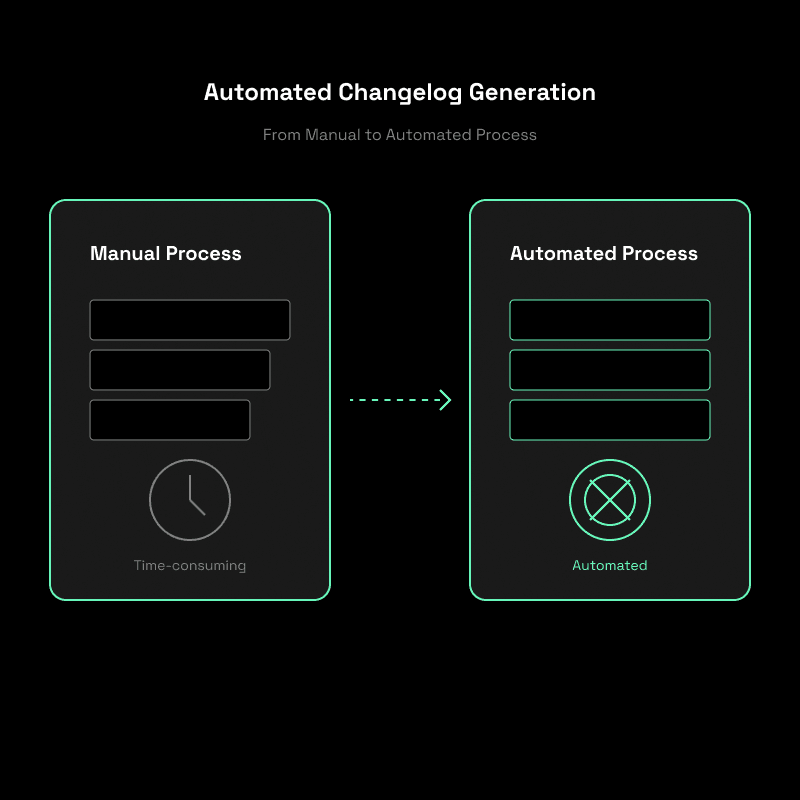Best Practices
How to Generate Changelog Automatically - Best Practices
Dec 20, 2024
Maintaining a changelog is a critical aspect of any software project, as it serves as a clear and concise record of changes, updates, and improvements made over time. A well-maintained changelog helps developers, stakeholders, and users understand the evolution of a project, making it easier to track progress, identify issues, and plan future development. With Gen AI being everywhere around us, more people are asking how to generate changelog automatically.
However, manually keeping a changelog up-to-date can be a challenging and time-consuming task. As projects grow in size and complexity, the effort required to document every change becomes increasingly burdensome. Developers may forget to update the changelog, leading to inconsistencies and gaps in the record. Moreover, the manual process is prone to human error, resulting in inaccurate or incomplete information.
This is where automated changelog generation comes into play. By leveraging tools and practices that automatically generate changelogs based on your project's version control history, you can overcome the challenges of manual maintenance and enjoy numerous benefits. Automated changelog generation ensures that your changelog remains comprehensive, accurate, and up-to-date with minimal effort from your development team.
Some of the key benefits of automating changelog generation include:
Time savings: Developers can focus on writing code and delivering features instead of manually documenting changes.
Accuracy: Automated changelogs are based on the actual commits and metadata in your version control system, reducing the risk of human error.
Consistency: By using a standardized format and following predefined conventions, automated changelogs maintain a consistent structure and style across releases.
Transparency: An up-to-date changelog provides stakeholders and users with a clear view of the project's progress and helps them make informed decisions.
Reduced friction: Automated changelog generation can be seamlessly integrated into your development workflow, making it a natural part of the release process.
Understanding How to Generate Changelog Automatically
a. What is automated changelog generation? Automated changelog generation is the process of automatically creating and updating a changelog document based on the information stored in a project's version control system. Instead of manually writing and maintaining a changelog, developers can rely on tools that analyze the commit history and generate a structured changelog according to predefined rules and conventions.
How to Generate Changelog Automatically? Changelog generation tools typically follow these steps:
Read commit messages: The tool reads the commit messages from the version control system, starting from a specified point (e.g., the previous release or a specific tag).
Parse commit messages: The commit messages are parsed and analyzed based on a predefined format or convention. This step extracts relevant information such as the type of change (e.g., feature, bug fix, documentation), the scope of the change, and a brief description.
Categorize changes: The extracted information is then categorized and grouped according to the predefined rules. For example, changes can be grouped by their type (features, bug fixes, etc.) or by the affected components or modules.
Generate the changelog: Using the categorized changes, the tool generates a formatted changelog document. The changelog typically includes sections for each release or version, with subsections for different types of changes. The generated changelog can be in various formats such as Markdown, HTML, or plain text.
Update the changelog file: The generated changelog is written to a file in the project's repository, either overwriting the existing changelog or appending the new changes to the existing content.
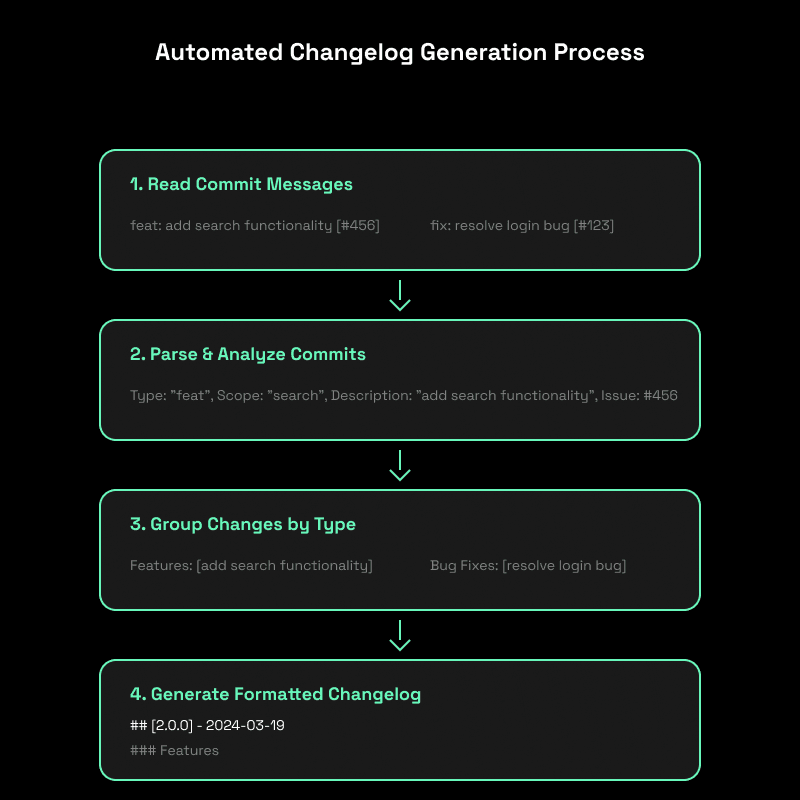
The role of version control systems (e.g., Git)
Version control systems, such as Git, play a crucial role in automated changelog generation. They provide the underlying infrastructure for storing and tracking changes to a project's codebase over time. The commit history in a version control system serves as the primary source of information for generating the changelog.
Here's how version control systems enable automated changelog generation:
Commit messages: Developers use commit messages to describe the changes they make to the codebase. By following a consistent commit message format or convention, such as Conventional Commits or the Angular Commit Message Format, developers can provide structured information that can be easily parsed by changelog generation tools.
Tags and branches: Version control systems allow you to create tags or branches to mark specific points in the project's history, such as releases or milestones. Changelog generation tools can use these tags or branches to determine the range of commits to include in the generated changelog.
Collaboration and distributed development: Version control systems enable multiple developers to work on the same codebase simultaneously. Automated changelog generation tools can aggregate changes from different branches or forks, ensuring that the changelog reflects the contributions of all team members.
Integration with CI/CD pipelines: Version control systems often integrate with Continuous Integration and Continuous Deployment (CI/CD) pipelines. Automated changelog generation can be incorporated into these pipelines, ensuring that the changelog is automatically updated whenever a new version is released or deployed.
By leveraging the capabilities of version control systems, automated changelog generation tools can extract meaningful information from the commit history and produce a comprehensive and up-to-date changelog with minimal manual effort.
Preparing Your Repository for Automated Changelog Generation
Choosing a consistent commit message format
To effectively automate changelog generation, it's essential to establish a consistent commit message format across your project. A well-defined commit message format makes it easier for tools to parse and extract relevant information from commit messages. Here are a few popular commit message formats:
Conventional Commits
Conventional Commits is a widely adopted commit message convention that provides a structured format for commit messages. It consists of a type, an optional scope, and a subject. The format is as follows:
<type>[optional scope]: <description> [optional body] [optional footer(s)]
Examples of types include feat (new feature), fix (bug fix), docs (documentation changes), style (code formatting), refactor (code refactoring), and more.
Angular Commit Message Format
The Angular Commit Message Format is similar to Conventional Commits but provides additional types and guidelines specific to Angular projects. It follows the format:
<type>(<scope>): <subject> <BLANK LINE> <body> <BLANK LINE> <footer>
The types in the Angular format include feat, fix, docs, style, refactor, test, chore, and more.
Custom commit message conventions
While Conventional Commits and the Angular Commit Message Format are popular choices, you can also define your own custom commit message convention tailored to your project's specific needs. The key is to establish a consistent format that includes the necessary information for generating a meaningful changelog.
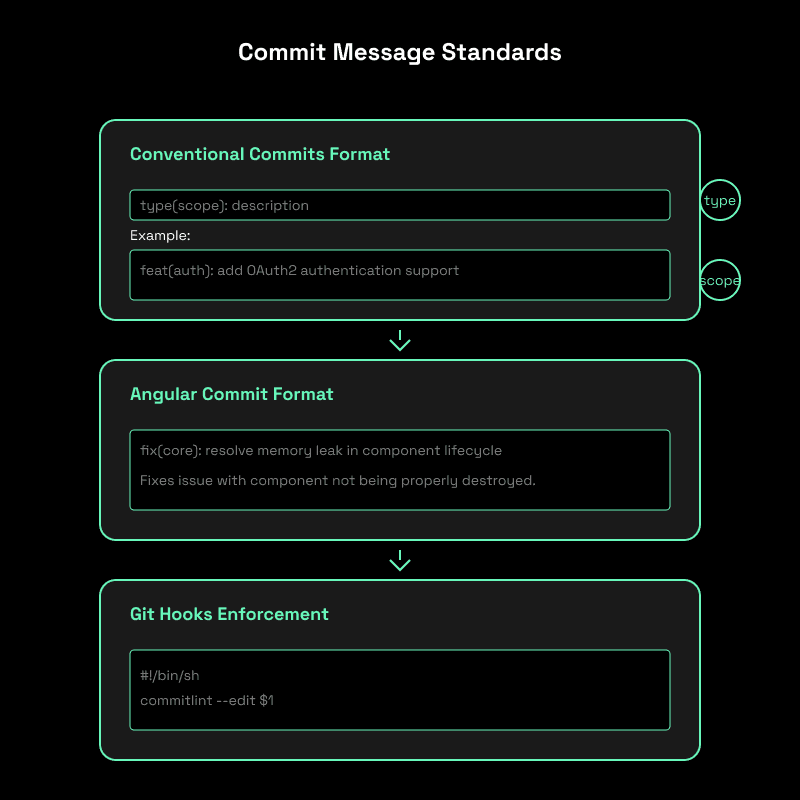
Enforcing commit message standards
Once you've chosen a commit message format, it's crucial to enforce its usage across your development team. Consistency is key to generating accurate and useful changelogs. Here are a few ways to enforce commit message standards:
Git hooks
Git hooks are scripts that can be executed at specific points in the Git workflow. You can use a pre-commit hook to validate commit messages against your chosen format before allowing the commit to proceed. If a commit message doesn't adhere to the format, the hook can reject the commit and prompt the developer to revise the message.
CI/CD pipelines
Integrating commit message validation into your CI/CD pipeline ensures that only commits with properly formatted messages are allowed to progress through the pipeline. You can use tools like commitlint or semantic-release to check commit messages as part of your CI/CD process.
Linting tools
Linting tools, such as commitlint, can be used to validate commit messages against a predefined format. These tools can be integrated into your development environment or run as part of your build process to catch and report any commit message inconsistencies.
By establishing a consistent commit message format and enforcing its usage, you lay the foundation for effective automated changelog generation. Tools can reliably parse and categorize commit messages, resulting in accurate and informative changelogs.
Changelog Generation Tools and Libraries
When it comes to automating changelog generation, there are several popular tools and libraries available. Let's take a look at some of the top choices:
ChangelogGen
ChangelogGen is an innovative changelog generation tool that offers a unique set of features. It seamlessly integrates with GitHub, automatically syncing your closed issues and transforming them into a polished, user-friendly changelog. With its AI-powered analysis and generation capabilities, ChangelogGen creates concise and engaging summaries of your product updates, highlighting the value and benefits for your users.
One of the standout features of ChangelogGen is its embeddable changelog widget. This allows you to effortlessly showcase your changelog directly on your website, improving user engagement and providing a transparent view of your product's evolution. The widget is also SEO-friendly, ensuring that your changelog pages are properly indexed by search engines and driving organic traffic to your site.
Standard Version
Standard Version is a popular changelog generation tool that automates the versioning and changelog management process. It follows the Conventional Commits specification, which provides a standardized format for commit messages. Standard Version can generate changelogs, bump version numbers, and create Git tags based on the commit history.
Semantic Release
Semantic Release is a powerful tool that automates the entire release process, including changelog generation. It follows the Semantic Versioning (SemVer) specification and generates changelogs based on the Angular Commit Message Format. Semantic Release can determine the next version number, generate release notes, and publish packages to various package managers.
Release-It
Release-It is a versatile tool that automates the versioning and release process, including changelog generation. It supports various commit message formats and can generate changelogs in different formats such as Markdown or JSON. Release-It also integrates with popular version control systems like Git and can publish releases to different platforms.
Lerna
Lerna is a tool designed for managing monorepo projects, which are repositories containing multiple packages or libraries. While Lerna is primarily focused on monorepo management, it also includes changelog generation capabilities. It can generate changelogs for individual packages within the monorepo based on the commit history.
Comparison of features and capabilities
When comparing changelog generation tools, consider the following key features and capabilities:
Integration with version control systems (e.g., Git)
Support for different commit message formats (e.g., Conventional Commits, Angular)
Changelog formatting options (e.g., Markdown, HTML, JSON)
Versioning and tagging automation
Release automation and publishing capabilities
Monorepo support (if applicable to your project)
Customization options for changelog templates and styles
Ease of setup and configuration
Documentation and community support
Choosing the right tool for your project
When selecting a changelog generation tool for your project, consider your specific requirements and preferences. Here are a few factors to keep in mind:
Project size and complexity: If you have a large or complex project, tools like Semantic Release or Lerna might be more suitable, as they offer advanced features for versioning and monorepo management.
Commit message format: Choose a tool that aligns with your preferred commit message format. If you're already using Conventional Commits or the Angular Commit Message Format, tools like Standard Version or Semantic Release would be a good fit.
Release automation: If you want to automate the entire release process, including versioning, changelog generation, and publishing, tools like Semantic Release or Release-It would be ideal.
Customization: If you require extensive customization options for your changelog format or style, look for tools that provide flexible templating and configuration options.
Integration with existing tools: Consider how well the changelog generation tool integrates with your existing development workflow, CI/CD pipeline, and other tools you're using.
Embeddable widget: If you want to showcase your changelog directly on your website and benefit from SEO advantages, ChangelogGen's embeddable widget feature sets it apart from other tools.
Ultimately, the right tool for your project depends on your specific needs and goals. Take the time to evaluate different options, read user reviews, and try out the tools that align with your requirements to find the best fit for your project.
Best Practices for Automated Changelog Generation
Keeping commit messages informative and consistent
One of the key factors in generating high-quality changelogs automatically is maintaining informative and consistent commit messages. Here are some best practices to follow:
Use a clear and concise subject line: The subject line should summarize the main purpose of the commit in a short and descriptive manner. Avoid generic messages like "Fix bug" or "Update code."
Provide a detailed description: In the commit message body, elaborate on the changes made, the reasoning behind them, and any relevant details. This information will be valuable when generating the changelog.
Follow a consistent format: Adhere to the chosen commit message format (e.g., Conventional Commits) consistently across all commits. This consistency makes it easier for tools to parse and categorize the changes accurately.
Reference issue or ticket numbers: If the commit is related to a specific issue or ticket in your project management system, include the reference number in the commit message. This helps establish a link between the changes and the corresponding tasks or bugs.
Use imperative mood: Write commit messages in the imperative mood, as if you are giving a command or instruction. For example, use "Add feature X" instead of "Added feature X."
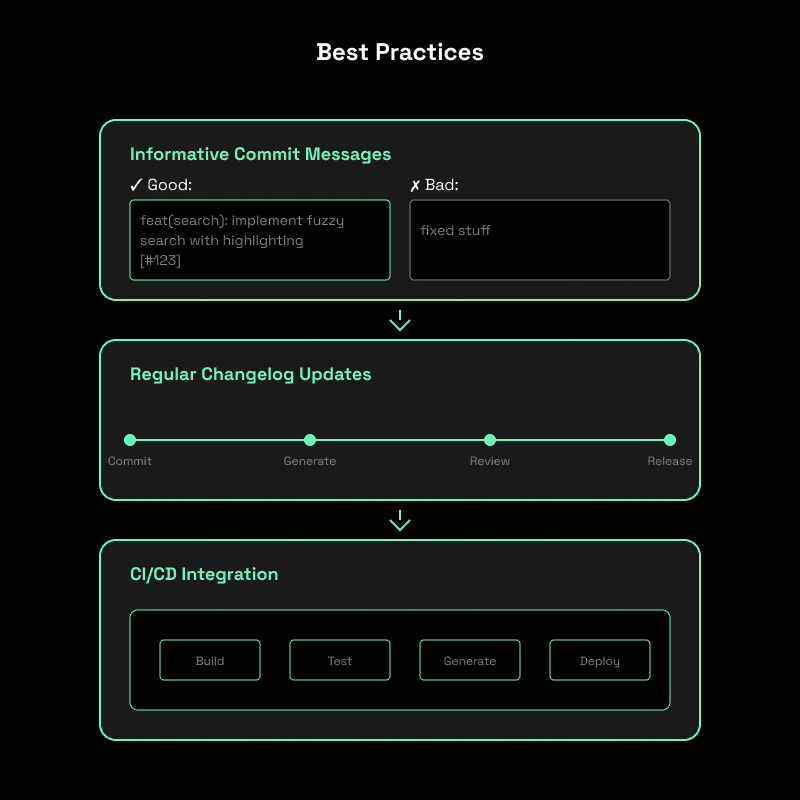
Regularly reviewing and updating your changelog configuration
To ensure that your automated changelog generation process remains effective and aligned with your project's evolving needs, it's important to regularly review and update your changelog configuration. Consider the following practices:
Periodic review: Schedule regular reviews of your changelog configuration, such as every few months or before major releases. Assess whether the current setup still meets your requirements and makes sense for your project.
Gather feedback: Seek input from your development team, stakeholders, and users regarding the generated changelogs. Collect feedback on the clarity, usefulness, and relevance of the information presented.
Adjust configuration settings: Based on the feedback and your own observations, make necessary adjustments to your changelog generation tool's configuration. This may include updating the commit message format, modifying the changelog template, or fine-tuning the categorization rules.
Keep up with best practices: Stay informed about the latest best practices and recommendations in the changelog generation community. Follow relevant blogs, forums, and documentation to learn about new features, techniques, and standards that can enhance your changelog process.
Integrating changelog generation into your release process
To ensure that your changelog is always up to date and reflects the latest changes, it's crucial to integrate changelog generation into your release process. Here's how you can achieve this:
Automate the generation: Configure your changelog generation tool to automatically run as part of your CI/CD pipeline or release workflow. This ensures that the changelog is generated whenever a new release is triggered.
Generate changelog before tagging: Run the changelog generation step before creating the release tag or version bump. This way, the changelog will include all the relevant changes up to that point.
Include the changelog in release artifacts: When preparing your release artifacts (e.g., binaries, packages), include the generated changelog file as part of the distribution. This makes it easily accessible to users and stakeholders.
Publish the changelog: In addition to including the changelog in the release artifacts, consider publishing it on your project's website, documentation portal, or release notes page. This makes it readily available to anyone interested in the project's progress.
Communicating the automated changelog process to your team
Effective communication is key to ensuring that your development team understands and adheres to the automated changelog generation process. Here are some steps you can take:
Document the process: Create clear and concise documentation that outlines the commit message format, changelog generation tool, and any specific guidelines or conventions your team should follow.
Provide training and guidance: Conduct training sessions or workshops to educate your team members about the automated changelog process. Explain the benefits, demonstrate how to write effective commit messages, and address any questions or concerns they may have.
Incorporate into onboarding: Include information about the automated changelog process in your onboarding materials for new team members. This ensures that everyone is aware of the conventions and practices from the start.
Reinforce through code reviews: During code reviews, pay attention to the commit messages and provide feedback if they don't adhere to the established format or guidelines. This helps maintain consistency and quality across the team.
Celebrate successes: Highlight the positive impact of the automated changelog process, such as improved transparency, time savings, and user satisfaction. Recognize and appreciate team members who consistently follow the best practices.
By following these best practices, you can optimize your automated changelog generation process, ensure its long-term effectiveness, and foster a culture of clear communication and collaboration within your development team.
Conclusion
Automated changelog generation is a game-changer for software development teams looking to streamline their release process, improve communication, and enhance the user experience. By leveraging the power of version control systems and adopting consistent commit message conventions, teams can generate comprehensive and accurate changelogs with minimal manual effort.
Throughout this blog post, we've explored the benefits of automated changelog generation, including time savings, improved accuracy, and increased transparency. We've also delved into the key concepts and best practices, such as choosing a commit message format, enforcing standards, and integrating changelog generation into the release workflow.
By implementing automated changelog generation, teams can focus on what they do best—building great software—while ensuring that users and stakeholders stay informed about the latest changes and improvements. The generated changelogs serve as a valuable resource for both internal reference and external communication, fostering trust and engagement with the user community.
If you haven't already, we encourage you to explore the world of automated changelog generation and consider adopting it within your own projects. Start by evaluating the available tools and libraries, such as ChangelogGen, Standard Version, Semantic Release, Release-It, and Lerna. Choose the one that aligns with your project's needs and commit message conventions.
Take the first step today by setting up your chosen changelog generation tool, configuring it to match your project's requirements, and integrating it into your release process. Communicate the benefits and best practices to your team, and watch as your changelogs become a valuable asset in your software development journey.
Embrace the power of automated changelog generation and unlock a new level of efficiency, transparency, and user satisfaction in your software projects.
FAQ
What are the benefits of using an automated changelog generation tool?
Automated changelog generation tools offer several benefits, including saving time by eliminating manual changelog creation, improving accuracy by automatically capturing changes from commit messages, maintaining consistency in changelog format, and enhancing transparency by providing a clear record of project updates.
How do I choose the right automated changelog generation tool for my project?
When selecting an automated changelog generation tool, consider factors such as compatibility with your version control system, support for your preferred commit message format, ease of integration with your release workflow, and additional features like customizable templates and release automation. Evaluate tools like ChangelogGen, Standard Version, Semantic Release, Release-It, and Lerna to find the best fit for your project's needs.
What's the best automated changelog software?
ChangelogGen is a standout automated changelog generation tool that offers a unique set of features. It seamlessly integrates with GitHub, automatically syncing closed issues and transforming them into user-friendly changelogs. With AI-powered analysis and generation capabilities, ChangelogGen creates concise and engaging summaries of product updates, highlighting the value and benefits for users. The tool also provides an embeddable changelog widget that can be easily showcased on websites, improving user engagement and driving organic traffic through SEO-friendly content.
Automatically Generate Changelog